Notes about blog posts – Please – do not include correct names of people (friends) in your posts. This is to protect you and them. If your story that you’re writing about needs names, give them fake names rather than using their real names.
The word “I” is always capitalized.
Use complete words rather than slang – i.e.: going vs gonna
Use proper spelling, grammar, and punctuation. Failing to do so will dock points from your post score.
First – go to your Dashboard. Follow these directions if you cannot find it.
NOTE- Please – go through the dashboard to create a post – many students had their posts disappear on them in previous years when they used the shortcut to post. Just in case you are not sure which shortcut I’m referring to, here’s what it looks like:
Again – Don’t Do it that way, Use the directions below, Please!
On the left hand side of your Dashboard, click on Posts
Then click “Add New”
Create a title and type your content in the body of the message.
Use the spell check button! Also – just for those of you who try to type the way you text – the word I is ALWAYS capitalized. You’ll be expected to write in complete sentences with correct punctuation, capitalization, spelling, etc. Mrs. Renner won’t be reading your posts so you can relax some, but, keep in mind, my Grandmother was a Grammar Professor, so I have a few skills myself!
Once you are happy with your post click on the “publish” button on the right hand side.
You can always go back in and edit your post.


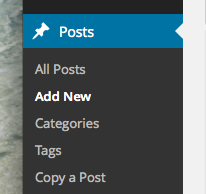
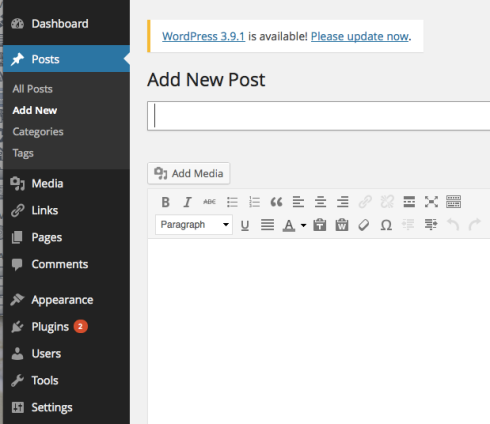
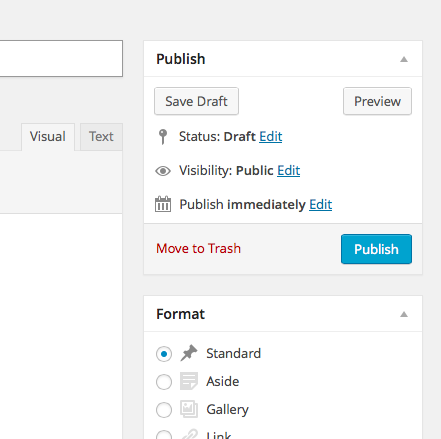
Pingback: First Post of 2017-18 |
Pingback: First Post of the 18-19 Year! |
Pingback: First Post – A Successful Life |